Google My Business: What Is It?
Google Business Profile, formerly known as Google My Business, has become a vital tool for businesses hoping to expand as more and more customers rely on the Internet and Google to get what they need. But what is a Google Business Profile, and why should your company use one?
What does Google Business Profile 2.0 look like?
Before you commit the time to give it a go, you need first identify what it is. With Google Business Profile, you may list your company on Google, as the name suggests.
Make sure customers have all the information they need to visit, contact, or make a purchase from your business when they conduct research on it on Google or even just search for terms linked to it.
But how do you actually do that?
You can now maintain your company’s presence on one of the most widely used search engines in the world in addition to creating a listing for your business on Google with the new Google Business Profile (formerly known as Google My Business). These characteristics and freedoms provide several benefits to your organization.
Because of this, using Google Business Profile is simple for:
- Encourage reviewers to leave comments and engage with them.
- Provide important details about your company, such as your hours of operation and phone number.
- Feature company news and activities;
- Make it simple for customers to find your location;
- Include images of your organization
The new Google Business Profile is a great tool for both businesses and users.
Is Google My Business Free?
Indeed! Your business can claim and manage your listings for free, as well as register for a Google Business Profile. You can also use the free Google Business Profile mobile app for iOS and Android smartphones to view and edit your listing while on the road.
It’s highly likely that the person contacting you is a spammer if they inquire about your Google Business Profile listing expiring or requesting payment. Google and the Google Business Profile website will be the source of any updates to Google Business Profile.
Why is it vital to use the new Google Business Profile?
One essential tool is Google Business Profile. It gives useful information to both present and new customers and facilitates communication between your company and your target audience. You lose out on possible cash, exposure, and sales for your business when you neglect to complete your Google Business Profile.
What other reasons exist for using Google Business Profile?
Several of the strongest arguments are as follows:
1. There is no cost to create a Google Business Profile
There is no better resource than a free one, which is why Google Business Profile is a crucial tool for any business. It is completely free to build a Google Business Profile, regardless of whether you are a recently founded company or an established franchise.
Google pricing Profile doesn’t use a freemium pricing model like other platforms. You have access to the same tools as your rival as Google Business Profile has no tiers or restrictions.
Because of this, working with a digital marketing agency gives you a huge advantage in cutthroat markets. They may assist in making your Google Business Profile search engine optimized so that you rank as highly as possible in search results. Your target demographic may give your business extra visibility as a result.
Google Business Profile is available to all businesses at no cost. This tool won’t require any financial investment from you. Additionally, there is no waiting period when you join up to begin taking use of Google Business Profile’s advantages.
2. Leads are generated by Google Business Listings
The term “near me” has been searched for more than 500 times more frequently in the last few years. In other words, whether it’s a restaurant, movie theater, furniture store, or appliance center, customers are searching for local businesses.
One place people go when they search is Google. Google Business Profiles are nearly always displayed for local searches, which is why it’s so important to establish and keep up a profile. Users may locate, visit, and make purchases from other businesses with ease if they don’t have a profile.
If you include a Google Business Profile in your digital marketing strategy, you will be able to generate more leads and sales. The significant advantages of this platform are validated by the high conversion rate of local searches, which stands at 80%.
But, it’s essential that you maintain and improve your profile if you want to see a rise in leads and sales. Update your address and phone number, add your most recent hours, and reply to reviews.
3. Having a Google Business Profile raises your search engine rating.
You want to make sure that your company doesn’t get lost in a lengthy list of search results on a large website like Google. Increased visibility on Google increases the likelihood that consumers looking for goods or services in your sector will find you.
Google strives to produce the most relevant search results because it wants to give users the greatest possible online and offline experience. In other words, if you own an Italian restaurant, your Google Business Profile won’t show up when someone searches for nearby Mexican eateries.
You must optimize and manage your profile if you want to optimize your ranking in search results. This can result in more people clicking on your Google Business Profile, seeing your website, and calling your business.
Why? Google prefers Google Business Profiles because they have more data and higher user interaction. Google can determine whether your business is relevant to a search and rank it accordingly if it has a complete image of your company, including your hours, location, and services
How to create a business profile on Google ?
Are you prepared to construct your Google Business Profile now that you understand what it is?
To create and manage your Google Business Profile account, just follow these four steps:
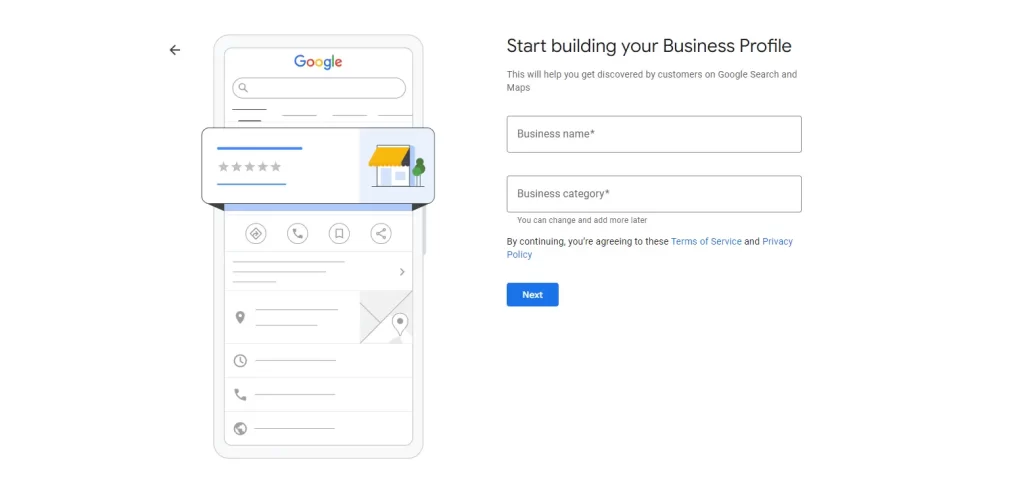
1. Register for an account
Claim your business on Google to begin creating your Google Business Profile profile. You can use Google to claim a Google Business Profile that belongs to your company but isn’t yet active. You can register and set up a profile for new businesses.
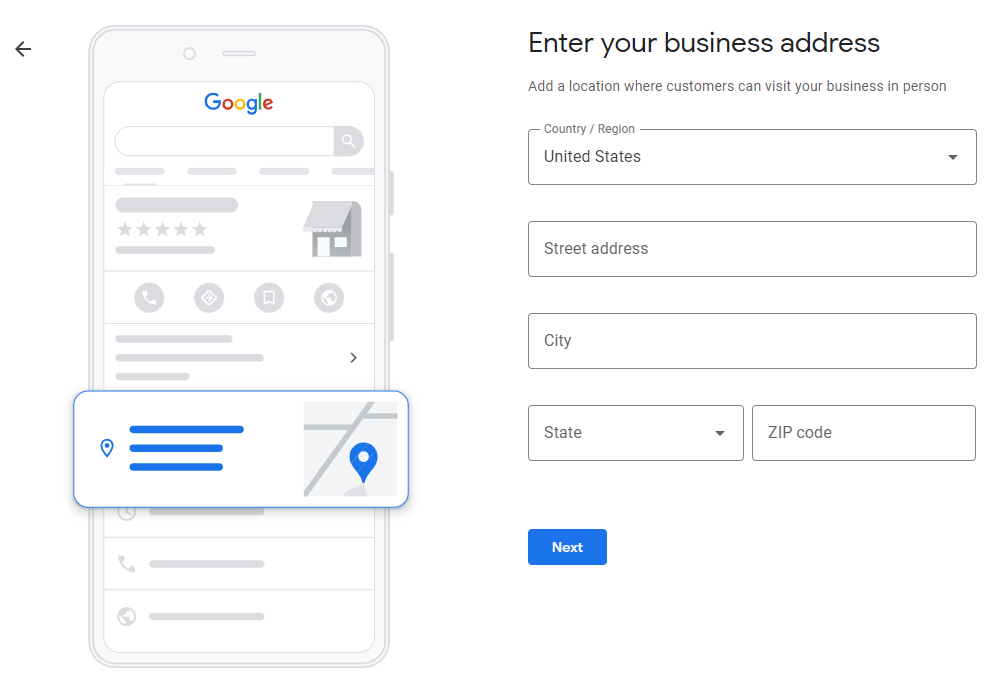
2. Type in your company details.
Add the following details to your Google Business Profile account when you sign up or log in:
- Name
- Address
- Phone Number
- Hours
- Industry
Additionally, you can use images of your store to draw customers in. If you own a restaurant, for instance, you can upload pictures of your best-selling meals.

3. Check the account you have.
Verifying your account is an additional important step in the Google Business Profile registration process. You are prepared to authenticate yourself as the company’s owner once you have gone over all of your information and made sure it is correct.
You can use Google Search Console, email, letter, or phone to validate your business. Use Google Search Console for quick verification; however, this option is only available if you have already verified your company in Google Search Console.
Google can provide you with a verification code if you choose to verify your business through mail, email, or phone. Enter the verification code in Google Business Profile as soon as you receive it. If you want to validate your company through mail, a postcard containing a verification code ought to reach you in 14 days.
4. Regularly update
Your team or a digital marketing agency must keep optimizing your Google Business Profile account even after you have claimed it and created it. Update your account right away if anything about your business changes, such as your locations, hours, or areas of expertise.
Another aspect of keeping up with your Google Business Profile is managing reviews. Every day, a committed team member should log in and reply to user reviews and questions. Your business may assist both current and potential consumers by communicating with comments.
FAQs about Google Business Profile
- Google Business Profile is available to who?
It may be used by any business, regardless of whether they run a storefront.
- Retail stores
- Plumbers
- Manufacturing facilities restaurants
- and e-commerce
sites are a few examples.
Google permits (and encourages) you to create a Google Business Profile listing even if your firm does not have a physical address. This is because it can aid in the discovery of your business by those looking for your products and services.
- How do I get into my account on Google Business Profile?
Using your Google Account login credentials, you can access your account and profile through a web browser or the Google Business Profile mobile app. The experience with an app and a browser differs in a few ways.
For instance, you cannot transfer ownership of your Google Business Profile listing to another user or remove it from the app. You can’t view or see your following outside of the mobile app, but it does allow you to do that.
- Google Business Profile: How Do I Use It?
Use it by following these steps to get started:
To manage your Google Business Profile,
- Log into the Google Account you wish to use.
- Then, navigate to https://www.google.com/business/ and select “Manage Now.”
- Update your profile with your name, address, phone number, and other information.
- Create or locate and claim your Google Business Profile.
- Confirm the legitimacy of your company and profile.
- Make sure your profile is optimized with posts, product or service listings, images, and more.
- Encourage your clients or customers to share their experiences through reviews.
Update your profile on a regular basis to get the most out of it. It will facilitate users’ access to the most recent information quickly from your organization and also make it simpler for them to find and visit (or utilize)your website.
- Where are listings for Google Business Profiles displayed?
There is a listing for a Google Business Profile in:
- Google Maps
- Google Search
These two sites provide your business a prominent position in Google and Google Maps search results. Additionally, it enables you to quickly provide users with information about your company, including your products, operating hours, and forthcoming events.
- What distinguishes Google Places for Business, Google Listings, and Google Business Profile?
Nothing! These platforms are currently included in Google Business Profile:
- Google+ Business Pages;
- Google Places for Businesses;
- Google Listings; and
- Google Business Profiles
It is not necessary for your business to handle four or five distinct accounts or identities. To make your life easier, Google Business Profile now includes all of these platforms (including the now-defunct Google+ Business Pages).
- Is it possible to have many listings on your Google Business Profile?
You can build multiple Google Business Profile listings if your business operates in multiple areas, such as a food chain or auto dealership. However, you are not allowed to make many entries for the same place with the goal of flooding Google Maps or Google Search with results.
A company might occasionally make multiple listings for a single location. For example, a vehicle dealership could create separate listings on Google Business Profiles for services, sales, and parts to facilitate customer visits and team communication.
Google offers bulk location management for businesses with ten or more sites.
Disclaimer: Above all information is for general reference only and sourced from internet, before making any kind of decision please visit the authorized websites of authorities and service providers.

